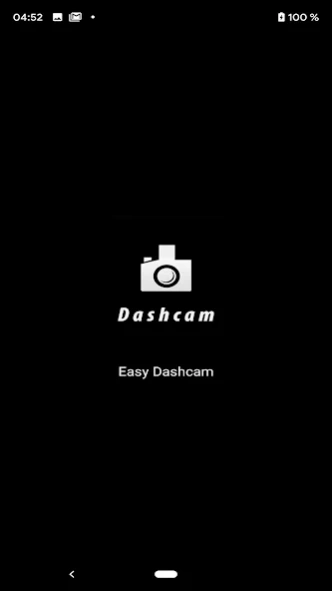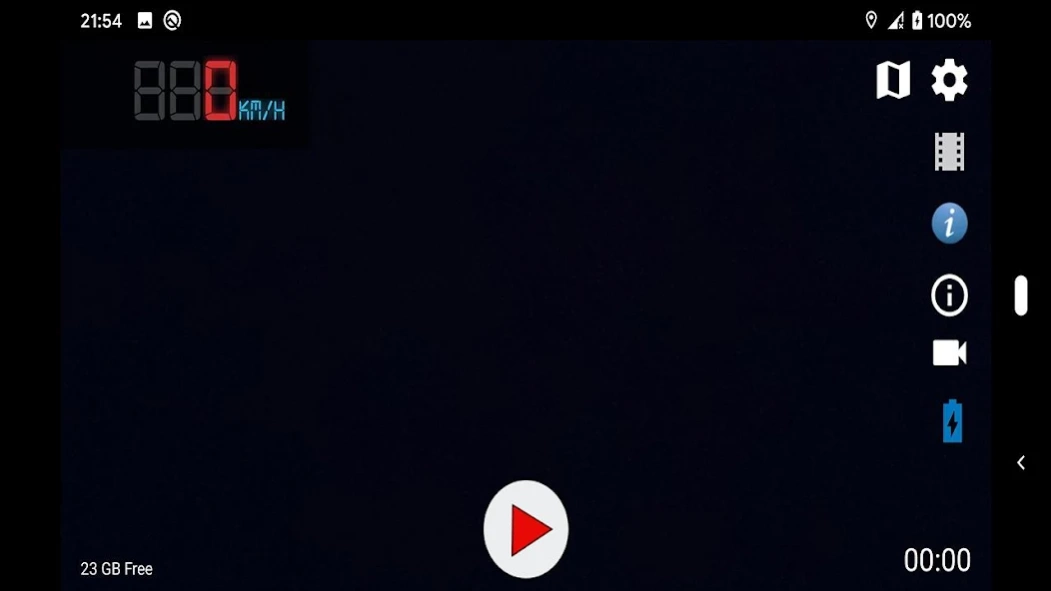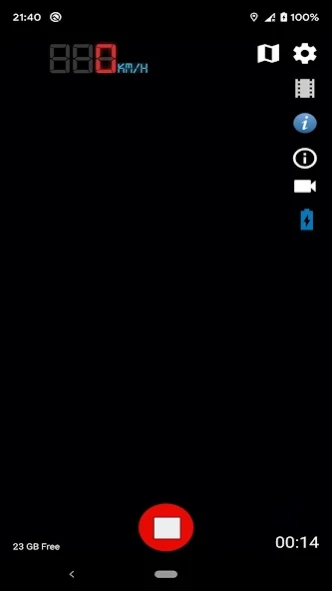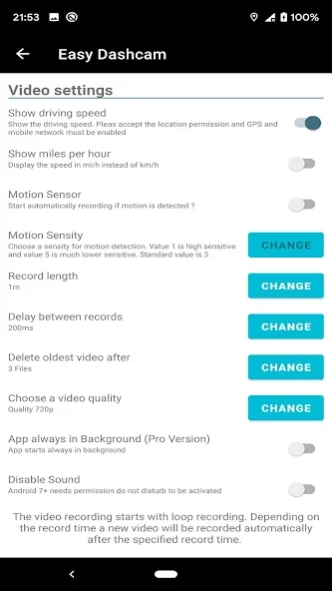Easy Dashcam App 2.5
Free Version
Publisher Description
Easy Dashcam App - Dash Cam App for Android with Loop video recording / driving recorder
An easy car driving camera app with video recording to record your car trip. Fully compatible with Android Q+
A Carcam may also be good for you in certain situations as evidence of this.
New: Video recording in the background is now possible. Just click on the white camera picture on the main menu ! Start recording videos in the background now
and use your favourite navigation application during recording.
The trial version works for 3 days. Then you can decide whether you want to purchase a cheap premium version.
A "good" smartphone with at least 3 GB of memory should be used for the dashcam app. So from Galaxy s3. For old smartphones, the app will certainly be slow as well as the video recording.
Please read before bad ratings are given:
The quality of the videos depends on:
1. The camera itself (megapixels)
2. Selected video quality for video recording.
Please note that the videos at a high resolution of course also have a large file size.
On the smartphone should be minium 2 GB and larger than free space available for the video recordings.
It will use the feautures needed for a simple / advanced dashcam.
Current features:
- Camera recording takes place in landscape & portrait mode
- The resolution can be set in the settings
- Motion Sensor for motion detection
- Driving speed can be activated to display the speed in km/h or mi/h
- The recording time can be set after minutes.
- Loop recording is possible. After the recording time has been set, a new video is starting.
- The oldest video will be deleted automatically.
Additional features are planned.
About Easy Dashcam App
Easy Dashcam App is a free app for Android published in the Recreation list of apps, part of Home & Hobby.
The company that develops Easy Dashcam App is F. Zander. The latest version released by its developer is 2.5.
To install Easy Dashcam App on your Android device, just click the green Continue To App button above to start the installation process. The app is listed on our website since 2022-11-06 and was downloaded 1 times. We have already checked if the download link is safe, however for your own protection we recommend that you scan the downloaded app with your antivirus. Your antivirus may detect the Easy Dashcam App as malware as malware if the download link to com.dashcamapp.carcam is broken.
How to install Easy Dashcam App on your Android device:
- Click on the Continue To App button on our website. This will redirect you to Google Play.
- Once the Easy Dashcam App is shown in the Google Play listing of your Android device, you can start its download and installation. Tap on the Install button located below the search bar and to the right of the app icon.
- A pop-up window with the permissions required by Easy Dashcam App will be shown. Click on Accept to continue the process.
- Easy Dashcam App will be downloaded onto your device, displaying a progress. Once the download completes, the installation will start and you'll get a notification after the installation is finished.